ALCS is proud to now partner with Edlio to enhance and maximize communication and information-sharing for our families. Download the School News by Edlio app on any iOS or Android device to receive the latest news and updates, as well as have instant access to the school calendar for events, special dress days, holidays, minimum days, and more! Here's how:
1. Open Google Play store or App Store, and search and install School News for Edlio.
2. Open the app once it's installed and start typing "alta loma christian school" in the search box until you see our school. Tap on our school name, and then tap the blue Add School button, and voila!
3. To enable notification, tap the Alerts icon at the bottom of the screen and tap Enable notifications.